Here is my first attempt at the advert, and then i have the final result, with some minor changes made, in result of class feeback.
Here is my last video, with the changes made. I am very pleased with my end result....
Wednesday, 8 December 2010
Production Log
Lastly, there was a few finishing off effects i did towards the end of my campaign. I used simply transform techniques to bring out the ending of my campaign.
I used rotation and opacity effects, on my zodiac symbols and my painted logo.
Here is my zodiacs opacity key frames, set to the right of the picture. The first keyframe holds the opacity as 0, so not seeable from the start of the advert, right up until that specific frame in time. The next one is set to 100%visble, making the signs automatically appear. I chose them to appear at this point in time, which is when my leaves patterns get close to the symbols
This is the symbols with the opacity set to 100%.
Here on my logo, i have used opacity and rotation keyframes. Once the object is un-masked, i rotated the object, and made the opacity fade out for the logo, and fade in for my stock picture of my beer and the proper logo.
As you can see her, the stock image is almost fully 100% and the painted logo, is almost 0%.
Here is my timeline, with my big composition dragged in. Also, all the position keyframes that i have made, which tracks all the masking that happens. The soundtrack has also been placed onto the timeline.
I used rotation and opacity effects, on my zodiac symbols and my painted logo.
Here is my zodiacs opacity key frames, set to the right of the picture. The first keyframe holds the opacity as 0, so not seeable from the start of the advert, right up until that specific frame in time. The next one is set to 100%visble, making the signs automatically appear. I chose them to appear at this point in time, which is when my leaves patterns get close to the symbols
This is the symbols with the opacity set to 100%.
Here on my logo, i have used opacity and rotation keyframes. Once the object is un-masked, i rotated the object, and made the opacity fade out for the logo, and fade in for my stock picture of my beer and the proper logo.
As you can see her, the stock image is almost fully 100% and the painted logo, is almost 0%.
All that was left to do now, was to drag my finished composition, into the correct size composition (1280x720), and make position key frames, to give the camera panning effect. Also i would have to bring in my background soundtrack as well.
Here is my timeline, with my big composition dragged in. Also, all the position keyframes that i have made, which tracks all the masking that happens. The soundtrack has also been placed onto the timeline.
Here is what it looks like, zoomed in, onto my art work, and about 12 secs into the advert.
After, completing all my advert, all i had to do is add the video to the render que, and render it out as a quicktime movie.
Production Log
Now all my designs are scanned in, it was time to import them into After Effects and start animating my advert.
The effect i was going to use, was the write on effect to give the masking effect, that makes my designs, look like they are being drawn onto my page. Firstly, tho, it is important to state to you that, because there is so much artwork involved in this project, i would be able to keep it all in, within the 1280x720 composition. So instead, i will create all my artwork, in a composition which is 5000x4000, and animate it all within that composition. Then lastly, i will have to drag that composition into a new, correct size composition (1280x20) and create key position key frames, which gives the effect of the camera tracking and panning with the artwork and masking.
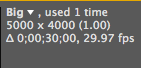
Composition size
Now it is time for the 'write on effect'. The write on effect gives you the effect that everything you see is being drawn onto the background. All i had to do is select the write on effect, in the effecs and presets window, on the right hand side. Then once i found it, i simply dragged the effect onto the layer (in timeline), to apply the effect to this specific layer. Once i applied it to the layer, all that was left to do is fiddle around with the settings, like selecting the colour of the brush i wanted, the spacing of the brush, and the brush hardness.
To start drawing upon the layer, i would have to click brush position frame, which allows you to position where you want to start masking. Then, all that was left to do was to start moving along the time frame, and apply the brush effect to the image.
Once doing this, i come up to my first problem, which was the brush was never going to cover up the whole of the tribal parts, and there was really intricate and detailed parts to mask.

The way i overcome this, was to duplicate the layer, and apply a second write on effect, to fill in the bits that i missed with the first write on effect. The only thing i had to do differently was to change the colour of the brush, in order to stop getting muddled up with which brush was which.
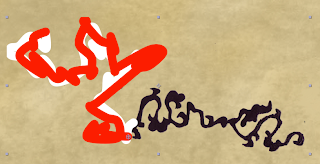
I had to reveal my whole tribal design, within 6 seconds, to keep within my timings set in my storyboards.
I used this write on effect on the majority of designs within the campaign/advert. However, there was a couple of other techniques i used as well.
For my fish and ying yang ball, i used the simple mask, to un-reveal them, and this is how i did it:
All i did, to make a mask was select the layer, within the timeline (fish and ying yang) and right clicked on them, and selected: mask- new mask. Once doing this, it brought up a simple yellow box, on the display, which is technically the mask, and if it was over the image, it reveals it, and if it is not, the object is hidden. All i would have to do is, select the mask, and move it point by point, as the time went on, in the timeline.
In this image, you can see the yellow box, but no fish, as it is not over the fish.
All my masking would have to reveal the whole fish within 4 seconds, in order to follow the timings i set within my storyboarding.
Now you can see the tail of the fish, as i have dragged the mask to reveal this.
The whole body of the fish is now revealed. You will see the mask has points, which have been adjusted, in order to mask round the fish's body parts, in order to keep the whole body revealed. I did this by using the...........
Pen tool. The pen tool, allowed me to select points of the mask, which i wanted to stretch out, and bend the other way, in order to cover up the whole of the fish. You can see, the places where i had to use the pen tool most, was around the fishes tail and geels.

Lastly, this box shows you the position key frames to the left, along the timeline, which i changed the position and shape of the mask, to reveal the fish. Also, after having some feedback by class mates, i made a slight feather to the mask, so when revealing the mask, it didn't have such a hard edge, ad looked more like it was being printed on the page.
The effect i was going to use, was the write on effect to give the masking effect, that makes my designs, look like they are being drawn onto my page. Firstly, tho, it is important to state to you that, because there is so much artwork involved in this project, i would be able to keep it all in, within the 1280x720 composition. So instead, i will create all my artwork, in a composition which is 5000x4000, and animate it all within that composition. Then lastly, i will have to drag that composition into a new, correct size composition (1280x20) and create key position key frames, which gives the effect of the camera tracking and panning with the artwork and masking.
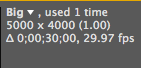
Composition size
Now it is time for the 'write on effect'. The write on effect gives you the effect that everything you see is being drawn onto the background. All i had to do is select the write on effect, in the effecs and presets window, on the right hand side. Then once i found it, i simply dragged the effect onto the layer (in timeline), to apply the effect to this specific layer. Once i applied it to the layer, all that was left to do is fiddle around with the settings, like selecting the colour of the brush i wanted, the spacing of the brush, and the brush hardness.
To start drawing upon the layer, i would have to click brush position frame, which allows you to position where you want to start masking. Then, all that was left to do was to start moving along the time frame, and apply the brush effect to the image.
Once doing this, i come up to my first problem, which was the brush was never going to cover up the whole of the tribal parts, and there was really intricate and detailed parts to mask.

The way i overcome this, was to duplicate the layer, and apply a second write on effect, to fill in the bits that i missed with the first write on effect. The only thing i had to do differently was to change the colour of the brush, in order to stop getting muddled up with which brush was which.
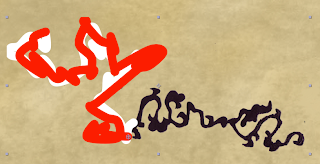
I had to reveal my whole tribal design, within 6 seconds, to keep within my timings set in my storyboards.
I used this write on effect on the majority of designs within the campaign/advert. However, there was a couple of other techniques i used as well.
For my fish and ying yang ball, i used the simple mask, to un-reveal them, and this is how i did it:
All i did, to make a mask was select the layer, within the timeline (fish and ying yang) and right clicked on them, and selected: mask- new mask. Once doing this, it brought up a simple yellow box, on the display, which is technically the mask, and if it was over the image, it reveals it, and if it is not, the object is hidden. All i would have to do is, select the mask, and move it point by point, as the time went on, in the timeline.
In this image, you can see the yellow box, but no fish, as it is not over the fish.
All my masking would have to reveal the whole fish within 4 seconds, in order to follow the timings i set within my storyboarding.
Now you can see the tail of the fish, as i have dragged the mask to reveal this.
The whole body of the fish is now revealed. You will see the mask has points, which have been adjusted, in order to mask round the fish's body parts, in order to keep the whole body revealed. I did this by using the...........
Pen tool. The pen tool, allowed me to select points of the mask, which i wanted to stretch out, and bend the other way, in order to cover up the whole of the fish. You can see, the places where i had to use the pen tool most, was around the fishes tail and geels.

Lastly, this box shows you the position key frames to the left, along the timeline, which i changed the position and shape of the mask, to reveal the fish. Also, after having some feedback by class mates, i made a slight feather to the mask, so when revealing the mask, it didn't have such a hard edge, ad looked more like it was being printed on the page.
Tuesday, 30 November 2010
Scanning in my Artwork, ready to be animated
I scanned all my painted objects into photoshop. I then had to manipulate the scans, in order to put it inot after effects.
The main thing i had to do, was remove the paper background in the background of my objects (fish and others) so it was just the main object and nothing else
I did this by using the Select menu, and selecting color range. Once that menu was brought up, i literally used the paint dropped tool to select the white coloured background, and pressed ok. After i clicked ok, it brought up the whole selection of the white background, then all i did was hit backspace, and it deleted the whole white background. Lastly, i had to go along with an eraser tool, checking all the edges and smudges that might have been left by the scanner, and simply rub them off. I have to do this on several scannings as well as my fish. (Tribal patterns, draggons, ying yang ball and my end image that shows my beer and logo.)
This was my end result on my fish:
The main thing i had to do, was remove the paper background in the background of my objects (fish and others) so it was just the main object and nothing else
I did this by using the Select menu, and selecting color range. Once that menu was brought up, i literally used the paint dropped tool to select the white coloured background, and pressed ok. After i clicked ok, it brought up the whole selection of the white background, then all i did was hit backspace, and it deleted the whole white background. Lastly, i had to go along with an eraser tool, checking all the edges and smudges that might have been left by the scanner, and simply rub them off. I have to do this on several scannings as well as my fish. (Tribal patterns, draggons, ying yang ball and my end image that shows my beer and logo.)
This was my end result on my fish:
Andrew's Lesson
In preparation for us to start our own project, we had a practise with paints, inks and other various forms of art instruments, to get a sense of creative work going on. We had to produce two a3 pieces of art experimentations, with all sort of techniques used to make the best abstract piece, we possibly could. Here is my two experimentations:
Here i experimented with paint, tissue paper
ink and crayons.
Here i simply used charcoal, paint and inc
I think after experimenting with different sort of arty stuff, i would like to use, paint and ink, for my designs in my advert.
Wednesday, 17 November 2010
Troubleshooting
I have had an exceedingly long and stressful day today. Simply creating my Animatic. I made a major, but simple mistake, and could not work out what it was. After speakin to people about the problem, i soon found out the mistake. Basically all it was to do wif, was my photoshop files, where i had scanned in my storyboards. The files were so big, meaning that it made my composition as big as the images, resulting to a 54. gb video. It kept crashing my mac, and i could not play the video. After realising this, i went back into photoshop, and changed my images size. This resolved the problem, then i could see the difference in size, with in my composition box, in the top left corner, like in the picture below.
Friday, 12 November 2010
Chinese Tribal Designs
After being inspired to do some sort of masking technique for my overall look of my campaign/advert, i have noticed that the successfull idea's follow some sort of cultural pattern to their selected beer/drink. So here is some designs i have looked at, that are in the style of Chinese Tribal patterns; traditional to the chinese culture. You will also notice, that quite a few people have these patterns tattooed on themselves, as they are such a popular and good looking design...
Hopefully, in some way i can incorporate the majority of these designs into my final outcome.
Hopefully, in some way i can incorporate the majority of these designs into my final outcome.
Monday, 8 November 2010
Visual Research
Here are some Ads created for Tsingtao:
Here are some other ads for non and alcoholic drinks:
Here are some other ads for non and alcoholic drinks:
My Chosen Drink

Tsingtao is a very popular Chinese Beer.
 The Tsingtao Brewery was founded in 1903 by German settlers in Qingdao, China. Since its introduction, Tsingtao® Beer has enjoyed impressive sales growth and has always been the number one beer in China. Introduced to the United States in 1972, Tsingtao soon became the top-selling Chinese beer in the U.S. market and has maintained this leadership position ever since.
The Tsingtao Brewery was founded in 1903 by German settlers in Qingdao, China. Since its introduction, Tsingtao® Beer has enjoyed impressive sales growth and has always been the number one beer in China. Introduced to the United States in 1972, Tsingtao soon became the top-selling Chinese beer in the U.S. market and has maintained this leadership position ever since. Tsingtao® Beer is brewed and bottled by the Tsingtao Brewery, the largest and most prestigious of the approximately 600 breweries operating in China. The Tsingtao Brewery itself has grown from four breweries in 1996 to 48 today. The Tsingtao brand is sold in more than 50 countries worldwide and accounts for more than 50 percent of China’s total beer exports. In fact, Tsingtao is the number-one branded consumer product exported from China.
 Taste Characteristics
Taste CharacteristicsTsingtao Beer has a pleasant aroma and a well-balanced taste. Its high-malty flavor and well-hopped character make Tsingtao a refreshing complement to any Chinese meal.
Ingredients
Tsingtao is produced with spring water from Laoshan, a mountain area famous throughout China for the purity of its water. Tsingtao ingredients include the highest quality hops, as well as the finest yeast and barley imported from Australia and Canada.
Tsingtao Beer Celebrates Year of the Dog
Legend Of Chinese New Year
The origin of Chinese New Year is attributed to the legend of a monster beast that would swallow people whole. The beast feared the color red and loud noise. So to scare him away, the people would put up red paper and set off firecrackers. These days, people have long forgotten the legend. They just think the color and sound add to the excitement of the Chinese New Year celebration.
Tradition
Even though the height of Chinese New Year lasts only two or three days including the New Year's Eve, the New Year season extends from the mid-twelfth month of the previous year to the middle of the first month of the new year. A month before the New Year is a good time for business. People buy presents, decoration material, food, and clothing.
The Eve of the New Year is carefully observed. Supper is a feast. Every light is supposed to be kept on the entire night. At midnight, the sky is emblazoned with fireworks, and the streets with firecrackers.
During and several days following the New Year's day, people are visiting each other, exchanging gifts. The New Year atmosphere is brought to an anti-climax 15 days later with the Festival of Lights, an occasion of lantern shows and folk dances. The Lantern Festival marks the end the New Year season, and afterwards life becomes routine once again.
Facts
Chinese New Year is celebrated on the first day of the Chinese Lunar Calendar. Each year is named after one of 12 animals according to the Chinese zodiac.
The celebration ends on the fifteenth day.
The Chinese like to greet each other with "Gung Hay Fat Choy." This means "Happy and Prosperous New Year."
Chinese New Year Colors
You probably guessed correctly: the favorite colors during Chinese New Year are RED and GOLD. Red symbolizes happiness, while Gold symbolizes wealth.
 The Year Of The Dog
The Year Of The DogThe Year of the Dog begins January 29, 2006, and runs through February 17, 2007. The Year of the Dog is synonymous with being trustworthy, principled, intelligent, honest, attractive and loyal. The Dog's domestic character will bring harmony to home life, patriotism to one's country and unwavering focus to whatever cause you wish to support.
Tuesday, 2 November 2010
What drink to pick?
I am a big fan of Alcohol :) So choosing a drink is quite fun, as there is so much choice. When researching alcoholic drinks on the internet, it was quite surprising how different the designs are in each different sector of alchol, and also in each different brands. Shockingly they are old fashioned looking in quite a few instances.
Here are a few that i looked at:
After looking at all the alcohol on the market, i have immediately become drawn to either focusing on an east Asian beer or a pear cider. This is due to the fact that i simply drink this type of alchol the most, and i think the design side for the campaign, would be very interesting. However, we also viewed last years work and i saw a campaign on an idian beer (King Fisher), and i liked the techniques used, and i think i could incorporate the designs and ideas into a Chinese/Malaysian beer.
Here are a few that i looked at:
After looking at all the alcohol on the market, i have immediately become drawn to either focusing on an east Asian beer or a pear cider. This is due to the fact that i simply drink this type of alchol the most, and i think the design side for the campaign, would be very interesting. However, we also viewed last years work and i saw a campaign on an idian beer (King Fisher), and i liked the techniques used, and i think i could incorporate the designs and ideas into a Chinese/Malaysian beer.
Types of Alcohol
SPIRITS
GIN - a colorless alcoholic beverage made by distilling or redistilling rye or other grain spirits and adding juniper berries or aromatics such as anise, caraway seeds, or angelica root as flavoring.
VODKA - originally distilled from fermented wheat mash but now also made from a mash of rye, corn, or potatoes.
RUM - distilled from cane juice, or from the scummings of the boiled juice, or from treacle or molasses, or from the lees of former distillations. Also, sometimes used colloquially as a generic or a collective name for intoxicating liquor.
WHISKEY - distilled from grain, potatoes, etc., especially in Scotland, Ireland, and the United States. In the United States, whisky is generally distilled from maize, rye, or wheat, but in Scotland and Ireland it is often made from malted barley.
TEQUILA - an alcoholic liquor distilled from the fermented juice of the Central American century plant Agave tequilana.
BRANDY - an alcoholic liquor distilled from wine or fermented fruit juice.
LIQUEURS
(FLAVORED SPIRITS)
Liqueurs are flavored spirits prepared by infusing certain woods, fruits, or flowers, in either water or alcohol, and adding sugar, etc. Others are distilled from aromatic or flavoring agents.
WINES & CHAMPAGNE
RED WINE - wine having a red color derived from skins of dark-colored grapes.
WHITE WINE - any wine of a clear, transparent color, bordering on white, as Madeira, sherry, Lisbon, etc.; -- distinguished from wines of a deep red color, as port and Burgundy.
ROSE WINE - pinkish table wine from red grapes whose skins were removed after fermentation began.
CHAMPAGNE - a sparkling white wine made from a blend of grapes, especially Chardonnay and pinot, produced in Champagne.
SPARKLING WINE - any of various effervescent wines, such as champagne, produced by a process involving fermentation in the bottle.
VERMOUTH - a sweet or dry fortified wine flavored with aromatic herbs and used chiefly in mixed drinks.
ALE
LAGER - a type of beer of German origin that contains a relatively small amount of hops and is aged from six weeks to six months to allow sedimentation.
CIDER
BEER
Information found on: http://library.thinkquest.org/05aug/01220/types_of_alcohol.htm
Advertising Standards Authority - Alcohol Advertising Regulations
The ASA alcohol advertising guidelines are listed below:
Advertisements must not suggest that alcohol can contribute to an individual’s popularity or confidence, or that refusal is a sign of weakness. Nor may they suggest that alcohol can enhance personal qualities.
Advertisements must not suggest that the success of a social occasion depends on the presence or consumption of alcohol.
Advertisements must not link alcohol with daring, toughness, aggression or anti-social behaviour.
Advertisements must not link alcohol with sexual activity or success or imply that alcohol can enhance attractiveness.
Advertisements must not suggest that regular solitary drinking is acceptable or that drinking can overcome problems.
Advertisements must neither suggest that alcohol has therapeutic qualities nor offer it as a stimulant, sedative, mood-changer or source of nourishment, or to boost confidence. Although they may refer to refreshment, advertisements must not imply that alcohol can improve any type of performance.
Advertisements must not suggest that alcohol might be indispensable or link it to illicit drugs.
Advertisements must not suggest that a drink is to be preferred because of its alcohol content nor place undue emphasis on alcoholic strength.
Advertisements must not show, imply or encourage immoderate drinking. This applies both to the amount of drink and to the way drinking is portrayed.
References to, or suggestions of, buying repeat rounds of drinks are not acceptable.
Alcoholic drinks must be handled and served responsibly.
Advertisements must not link drinking with the use of potentially dangerous machinery, with behaviour which would be dangerous after consuming alcohol (such as swimming) or with driving.
Advertisements for alcoholic drinks must not be likely to appeal strongly to people under 18, in particular by reflecting or being associated with youth culture.
Children must not be seen or heard, and no-one who is, or appears to be, under 25 years old may play a significant role in advertisements for alcoholic drinks. No-one may behave in an adolescent or juvenile way.
Advertisements for alcoholic drinks must not show, imply or refer to daring, toughness, aggression or unruly, irresponsible or anti-social behaviour.
Advertisements for alcoholic drinks must not appear to encourage irresponsible consumption.
Advertisements for alcoholic drinks must not normally show alcohol being drunk in a working environment.
Alcoholic drinks must not be advertised in a context of sexual activity or seduction but may include romance and flirtation
Advertisements for alcoholic drinks may contain factual statements about product contents, including comparisons, but must not make any other type of health, fitness or weight control claim.
Advertisements must not suggest that alcohol can contribute to an individual’s popularity or confidence, or that refusal is a sign of weakness. Nor may they suggest that alcohol can enhance personal qualities.
Advertisements must not suggest that the success of a social occasion depends on the presence or consumption of alcohol.
Advertisements must not link alcohol with daring, toughness, aggression or anti-social behaviour.
Advertisements must not link alcohol with sexual activity or success or imply that alcohol can enhance attractiveness.
Advertisements must not suggest that regular solitary drinking is acceptable or that drinking can overcome problems.
Advertisements must neither suggest that alcohol has therapeutic qualities nor offer it as a stimulant, sedative, mood-changer or source of nourishment, or to boost confidence. Although they may refer to refreshment, advertisements must not imply that alcohol can improve any type of performance.
Advertisements must not suggest that alcohol might be indispensable or link it to illicit drugs.
Advertisements must not suggest that a drink is to be preferred because of its alcohol content nor place undue emphasis on alcoholic strength.
Advertisements must not show, imply or encourage immoderate drinking. This applies both to the amount of drink and to the way drinking is portrayed.
References to, or suggestions of, buying repeat rounds of drinks are not acceptable.
Alcoholic drinks must be handled and served responsibly.
Advertisements must not link drinking with the use of potentially dangerous machinery, with behaviour which would be dangerous after consuming alcohol (such as swimming) or with driving.
Advertisements for alcoholic drinks must not be likely to appeal strongly to people under 18, in particular by reflecting or being associated with youth culture.
Children must not be seen or heard, and no-one who is, or appears to be, under 25 years old may play a significant role in advertisements for alcoholic drinks. No-one may behave in an adolescent or juvenile way.
Advertisements for alcoholic drinks must not show, imply or refer to daring, toughness, aggression or unruly, irresponsible or anti-social behaviour.
Advertisements for alcoholic drinks must not appear to encourage irresponsible consumption.
Advertisements for alcoholic drinks must not normally show alcohol being drunk in a working environment.
Alcoholic drinks must not be advertised in a context of sexual activity or seduction but may include romance and flirtation
Advertisements for alcoholic drinks may contain factual statements about product contents, including comparisons, but must not make any other type of health, fitness or weight control claim.
Monday, 1 November 2010
Hand Made
In this new assignment, i will be creating a piece of design for a advertising campaign of a branded alcoholic drink of my choice.
I will create designs handmade, hence why this project is called "Handmade", and scan my chosen designs into the computer, and use my experiments to create the final campaign.
Stella Atrois's recent campaign explores a sense of past and cultural associations. This is used to strengthen a brand identity and compete in the product market successfully.
The brief states three main pieces that are intended to be created:
30 Second Animated Advert
Full Page Magazine Advert
Billboard Advert
I will be using Photoshop, Illustrator and After Effects for this designated project.
I will create designs handmade, hence why this project is called "Handmade", and scan my chosen designs into the computer, and use my experiments to create the final campaign.
Stella Atrois's recent campaign explores a sense of past and cultural associations. This is used to strengthen a brand identity and compete in the product market successfully.
The brief states three main pieces that are intended to be created:
30 Second Animated Advert
Full Page Magazine Advert
Billboard Advert
I will be using Photoshop, Illustrator and After Effects for this designated project.
Monday, 18 October 2010
Finished Movs and Evaluation
Overall, i am generally happy with my Crit i got in class today. I feel like my Animations were a sucess, and the class found them pleasing to watch. However, some critisms consisted of:
Trial bike: The sound of the bike, did not go with the actions being produced by the bike. Right at the end, when the bike goes down the hil, a different sound to the bike should be created.
Gym: Good, but the one thing pointed out was the cut from the rower to the treadmill is very vibrant which is good, however the cuts from treadmills to weights and the weights to the end, are different and not as vibrant and quick.
Diving Boards: Generally the best one, very funny, however things to be added such as the music ending is not good. It stops with the music starting to kick in. I could have had the water cover all tge page and i could have used a pin/puppet tool for the wave.
This is my Diving Boards Animation:
This is my Gym Animation:
This is my Animation for my Trials Bike:
Trial bike: The sound of the bike, did not go with the actions being produced by the bike. Right at the end, when the bike goes down the hil, a different sound to the bike should be created.
Gym: Good, but the one thing pointed out was the cut from the rower to the treadmill is very vibrant which is good, however the cuts from treadmills to weights and the weights to the end, are different and not as vibrant and quick.
Diving Boards: Generally the best one, very funny, however things to be added such as the music ending is not good. It stops with the music starting to kick in. I could have had the water cover all tge page and i could have used a pin/puppet tool for the wave.
This is my Diving Boards Animation:
This is my Gym Animation:
This is my Animation for my Trials Bike:
Friday, 15 October 2010
The tools and Techniques
All my animations consisted of the same tools and techniques.
If you click on the layer that you are going to animate, click the little arrow that points down by the side of its name, which brings up the transform tools. Things such as position, allows you to move objects, rotation obviously rotates etc. This is how i got all my techniques into my seperate animations.
A tip given to us by our lecturer, was instead of having all the transofrmations up at once, you can select just one, or two or three, rather than having them all up at once, and getting into a puzzle and getting frustrated. So for the position, I pressed P, and for any other that i wanted, i would have to hold Shift before there letter. I used Opacity in my weights part of my Gym animation.
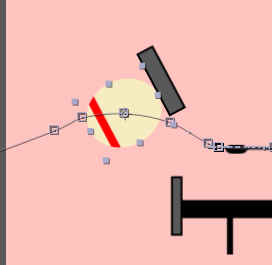
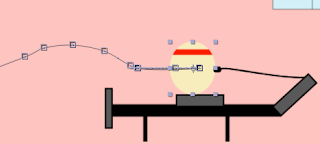 These three pictures show you the effect of rotation and position. I also used, scale and opacity in others scenes. As you can see obviously the above and bottom picture are in different positions giving them an effect that makes them look like they move. And the picture to the side shows you that the object has clearly rotated.
These three pictures show you the effect of rotation and position. I also used, scale and opacity in others scenes. As you can see obviously the above and bottom picture are in different positions giving them an effect that makes them look like they move. And the picture to the side shows you that the object has clearly rotated.
Here is the puppet/ pin tool, and this is what i used to give an effect to my diving boards, making them look like they are bendning.
This will give you more of a clear idea.

Lastly, i just wanted to show you my canvas to give you more of a clear idea of how big my art board was for my trial animation, compared to the 1280x720 composition i had to use in After Effects. This is where i used position key frames to make it look like the camera was moving with the object/bike.
If you click on the layer that you are going to animate, click the little arrow that points down by the side of its name, which brings up the transform tools. Things such as position, allows you to move objects, rotation obviously rotates etc. This is how i got all my techniques into my seperate animations.
A tip given to us by our lecturer, was instead of having all the transofrmations up at once, you can select just one, or two or three, rather than having them all up at once, and getting into a puzzle and getting frustrated. So for the position, I pressed P, and for any other that i wanted, i would have to hold Shift before there letter. I used Opacity in my weights part of my Gym animation.
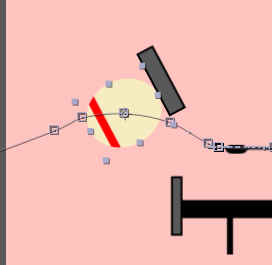
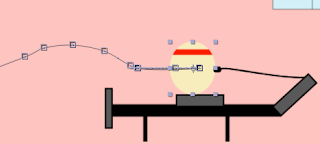 These three pictures show you the effect of rotation and position. I also used, scale and opacity in others scenes. As you can see obviously the above and bottom picture are in different positions giving them an effect that makes them look like they move. And the picture to the side shows you that the object has clearly rotated.
These three pictures show you the effect of rotation and position. I also used, scale and opacity in others scenes. As you can see obviously the above and bottom picture are in different positions giving them an effect that makes them look like they move. And the picture to the side shows you that the object has clearly rotated. Here is the puppet/ pin tool, and this is what i used to give an effect to my diving boards, making them look like they are bendning.
This will give you more of a clear idea.

Lastly, i just wanted to show you my canvas to give you more of a clear idea of how big my art board was for my trial animation, compared to the 1280x720 composition i had to use in After Effects. This is where i used position key frames to make it look like the camera was moving with the object/bike.
Production Log
The first thing i had to do, is make a new composition. We were told to make all compositions 1280x720. However, on my trial bike animation, i had a 6000 px art board, so this is where i would have to get the trackign camera effect to come into play. All i had to do is position key frame and move the background along, so it would be like the camera is following the bike.
Here is the dialogue box, that pops up, when you are made to choose your size of composition. You can also choose other options such as the colour of your artboard, and the duration you would like it to end to and from, etc...
Then it was time to get all my artwork from Illustrator. Here i had to click on File>Import>File.
In this case, i was choosing my Rowing scene, so i had to select, the specific Illustrator file. Lastly, in class, we was told to select the Import As: selection box, further down the screen, and select Composition - Cropped Layers. It originally comes up with Footage, but we would have to change this, simply as it includes the layers, we originally made in Illustrator, and allows us to animate the specific things that i would like to move etc..
Here it shows me the files that are Imported into my Composition Layer libary (top left), and all i had to do is drag it down onto the time line, ready to be animated (bottom of pic).
Subscribe to:
Posts (Atom)






































