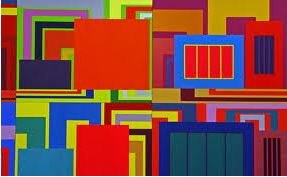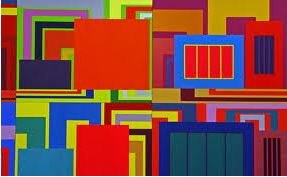Follow through
Follow through is, again, something that occurs in nature
but is often exaggerated in animation.
Think of a golfer, taking a swing at a ball, the golf club
doesn’t stop suddenly when it comes into contact with the
ball, it follows through the same path and then gradually
settles back down to a halt. This is follow through.
Squash and stretch
One of the most important rules of animation is the
squash and stretch rule. For an object to look convincing
it must ‘give’ when external forces are applied to it.
As the ball hits the ground it will squash, but did you know
that it will also stretch as it falls and rises? The only time
the ball should look perfectly round is at the top of each
arc, where resistance is at its least.
Arc
Arc is where the actual action follows. For example this diagram shows us that the all is being chucked from left to right, but it also will drop as the forces of gravity brings it down.
Staging (setting the scene)
You must remember that the viewer does
not have the luxury of knowing what is
about to happen in your animations so if
something moves very quickly, they may not
have time enough to realize what is going
on, blink, and they’ll miss it! This is why it is
necessary to set the scene for them.
Setting the scene (or staging the animation)
involves attracting the viewer’s attention
and focusing it on a particular subject or
area of the screen.
Anticipation
Anticipation can also be
used to direct the
viewer’s attention to part
of the screen.
It is often intermingled
with staging. However,
there are differences
which make it a rule unto
itself.