Here is some Progress Reviews of how i adapted my video's with the editing.
This is my final cut of my video, it is 15 seconds long and has 20 cuts in it, along with sound effect and black and white effect.
This was my second attempt of editing come to around 19 seconds long. I obviously needed to cut 4 seconds off.
This was my first attempt of editing in Final Cut, there are no sound effects and i have to do alot of editing as it consists of 25 seconds long. I have added in some video transitions such as Dip to colour dissolve etc...
Tuesday, 8 June 2010
FCP
After compressing my video's, i went into final cut and started to edit them.
What i firstly had to do is create a new bin in final cut and called it Pro Res, this is where i transferred my compressed video's into FCP. This then created "Sequence 1".
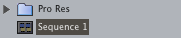
I then viewed each clip, i took on the video clip and decided what clips to use etc. When i found a clip that i wanted to use, and put on my timeline. I had to Press I on the specific frame, for the "In" (where video clip starts, and O, "Out" for where i wanted my video to end. Once i had done this, all i simply had to do is click and drag the video (left hand window) and drag it onto my timeline.
This was my end result of my video clip being cut up and dragged onto my timeine. However, this shit shows you that i need to look further into editing it on the timeline, which i will use the Razor blade tool to cut up, to try and get down to 15 seconds as it is 20 seconds at the point in time; in order to pass the criteria of the brief.
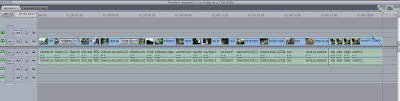
What i firstly had to do is create a new bin in final cut and called it Pro Res, this is where i transferred my compressed video's into FCP. This then created "Sequence 1".
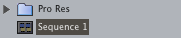
I then viewed each clip, i took on the video clip and decided what clips to use etc. When i found a clip that i wanted to use, and put on my timeline. I had to Press I on the specific frame, for the "In" (where video clip starts, and O, "Out" for where i wanted my video to end. Once i had done this, all i simply had to do is click and drag the video (left hand window) and drag it onto my timeline.
This was my end result of my video clip being cut up and dragged onto my timeine. However, this shit shows you that i need to look further into editing it on the timeline, which i will use the Razor blade tool to cut up, to try and get down to 15 seconds as it is 20 seconds at the point in time; in order to pass the criteria of the brief.
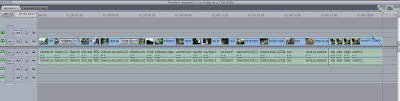
Monday, 7 June 2010
compressing Video's
I had to convert my H.264 Zi6 / Zi8 footage to Pro Res for Editing using the software Compressor.
First i opened the files with Compressor.
I then chose Apple ProRes Progressive from Settings window.
I then had to click Submit.
Then i had to monitor my progress with Batch Monitor.
Finally, the file was compressed and ready to edit with final cut.
Subscribe to:
Comments (Atom)






