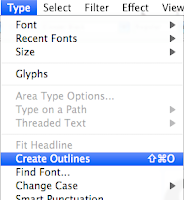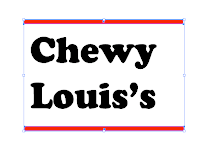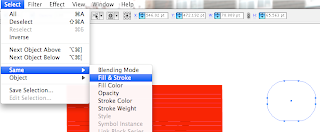Today, i created the different sides for my box. The way i did it was to get the actual dimensions myself, from another example. So i found some designs and stuck them in my sketchbook. After gathering some results, i went to the view menu and selected rulers, then view artboard rulers.

I then used the rectangle tool, simply because the sides of a box are made up by square/rectangles. I drew a quick rectangle, shape, then notice the sizes, that are shown above on the right. After lookin at my researched products, i made my sides....
I made my front/backside 7cm wide by 11cm high. I made my top/bottom sides 7cm wide by 4cm high. And last, i made my side panels 4cm wide, by 11cm high. The reason for these measurements is because all the sides match up then, and are actually to scale, so if i was to print the net out, it would actually look real and look like an existing product in the market.
Lastly, my two box nets that i stuck in my book were branded products by Kellogs. I studied the actual name and decided to make my product have a brand called "Wilson's" in the same simular font that Kellogs use.
All i did, was use the text tool. Typed my name Wilson. Then Scaled it to my desired size that i wanted, then went through the listed typography, and chose one that looked fairly similar to the Kellogs title, so in this instance, i chose the text- Snell Roundhand. Lastly, to make it look that much more simular, i gave it a red colour font, the same as Kellogs. Then, because i would be using this title, numours amounts of times, i saved it as a symbol in the libary.
 This is a good design to have as a sort of wrapping paper, that would surround my box. I would modify mine slightly though, and have a different person on the front, i.e myself. Then all i have to do is take a photo of myself, place it in Photoshop, and change the channel, giving me this distinct colour effect.
This is a good design to have as a sort of wrapping paper, that would surround my box. I would modify mine slightly though, and have a different person on the front, i.e myself. Then all i have to do is take a photo of myself, place it in Photoshop, and change the channel, giving me this distinct colour effect.