As you can see, i had to shift click all the pictures that i had taken, and right click them, selecting open with, and then select Photoshop. This then opened all my photo's in my desired area(Photoshop).
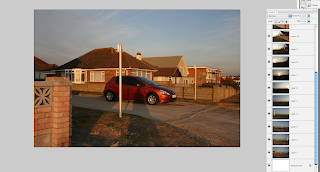
All the photo's then popped up in photoshop, but in separate documents. I had to then select each individual photo, pressing Apple A (select all ie, the picture), Apple C, (copying the picture), Apple W (closing the original file/document), then Apple N (opening a new document, which i had to rename, giving this a project name). Finally clicking Apple V (pasting the image into it's new document). The last process was to do this with all 16 layers i had.
After importing all my photo's into one document, i had to extend my canvas and move each separate layer into the order they were shot, i.e the first layer would be the photo i started off with at my 360 degree point, and my last would be the last photo i took.
The end result looked something like this:


No comments:
Post a Comment