I started off with writing my text using the text tool (below) Then scaling it to the desired size i wished to have it.

I then created the outlines of the text, by clicking on type > create outlines
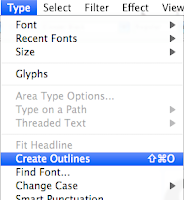
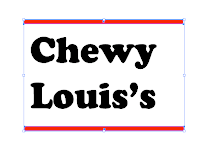
I then drew out a rectange, with a a colour of red, then i dragged a duplicate by holding the alt button, to the bottom of my text.
I then did, whilst selecting both rectange, Object> Blend> Make, which gave me a line of rectangles covering my text.
Loads of rectangles covering my text
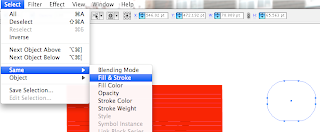 I then created a new shape setting its default Background and Outline colours to Null. Then i went Select> Same> Fill & Stroke
I then created a new shape setting its default Background and Outline colours to Null. Then i went Select> Same> Fill & Stroke I then clicked on the rectangles and deleted
Lastly, once i had all coloured rectangles within my text.






